Sequence Diagrams and Why You Need Them
Sequence diagrams are part of Unified Modeling Language (UML), illustrating how objects interact in a particular sequence. In this article, learn more about sequence diagrams, their key elements, their importance, and the rules of drawing effective diagrams.
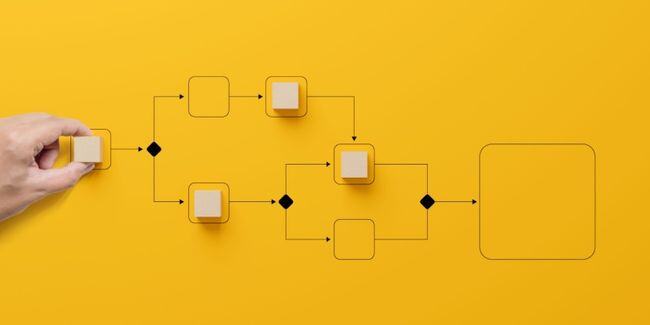
Discover the importance and benefits of using sequence diagrams in the world of DevOps.
Understanding Sequence Diagrams
Sequence diagrams are a type of interaction diagram that shows how processes operate with one another and in what order.
They are commonly used in software development to visualize the flow of messages, actions, or events between different components or objects.
By understanding sequence diagrams, developers can gain insights into the behavior of their systems and identify potential issues or bottlenecks.
Some key concepts in understanding sequence diagrams include actors, lifelines, messages, and activation boxes.
Actors represent the entities that interact with the system, while lifelines represent the objects or components involved in the interaction.
Messages depict the communication or interaction between lifelines, and activation boxes show the period of time during which an object is performing an action.
Overall, understanding sequence diagrams can greatly enhance a developer's ability to analyze and optimize the performance of their systems.
Key Components of a Sequence Diagram
A sequence diagram consists of several key components that help depict the interaction between different components or objects.
These components include actors, lifelines, messages, and activation boxes.
Actors represent the entities that initiate or participate in the interaction.
Lifelines represent the objects or components involved in the interaction and are depicted by vertical lines.
Messages are used to show the flow of communication or interaction between lifelines.
They can be simple lines or arrows with labels to indicate the type of message.
Activation boxes are used to show the period of time during which an object is performing an action.
They are depicted as vertical rectangles on the lifeline.
Understanding these key components is essential for creating and interpreting sequence diagrams effectively.
Benefits of Using Sequence Diagrams in DevOps
Sequence diagrams offer several benefits when used in the context of DevOps.
Firstly, they provide a visual representation of the system's behavior, allowing developers and stakeholders to understand the flow of processes and interactions.
This can help in identifying potential issues or bottlenecks and optimizing the performance of the system.
Secondly, sequence diagrams can serve as a documentation tool, capturing the design and architecture of the system.
They provide a clear and concise overview of the system's components and their interactions.
This documentation can be valuable for future development, troubleshooting, and knowledge transfer.
Finally, sequence diagrams can facilitate collaboration and communication among team members.
By visualizing the system's behavior, developers can easily discuss and share their ideas, making it easier to align on design decisions and resolve conflicts.
Overall, using sequence diagrams in DevOps can improve the understanding, documentation, and collaboration aspects of software development.
Best Practices for Creating Effective Sequence Diagrams
To create effective sequence diagrams, it is important to follow some best practices.
Firstly, it is crucial to clearly define the scope and purpose of the sequence diagram.
Identify the specific interactions or processes you want to represent and focus on those.
Avoid including unnecessary details or interactions that are not relevant to the purpose of the diagram.
Secondly, use consistent and meaningful naming conventions for actors, lifelines, and messages.
This will make the diagram easier to understand and interpret.
Additionally, organize the sequence of messages in a logical and coherent manner.
Follow the natural flow of the interactions and ensure that the diagram is easy to read and comprehend.
Lastly, consider using colors or annotations to highlight important elements or to provide additional context.
This can make the diagram more visually appealing and informative.
By following these best practices, you can create sequence diagrams that effectively communicate the desired information and facilitate understanding.
Tools for Generating Sequence Diagrams
There are several tools available for generating sequence diagrams.
Some popular options include PlantUML, Visual Paradigm, and Lucidchart.
These tools provide a user-friendly interface for creating sequence diagrams, allowing you to easily drag and drop components and define their interactions.
They also offer features such as automatic layout adjustment, syntax highlighting, and exporting options.
Whether you prefer a web-based tool or a desktop application, you can find a tool that suits your needs and preferences.
Experiment with different tools to find the one that you find most comfortable and efficient to work with.
Remember to familiarize yourself with the documentation and tutorials provided by the tool to make the most out of its features.
With the right tool, you can create professional-looking sequence diagrams that effectively convey the desired information.