Windows 10 and Office 2016/2019 Support Stops in October
In July 2025, Windows 10 still powered 38.22% of active PCs in the UK. And that despite the fact that the upgrade to Windows 11 is free.
Unfortunately, technology has been and is moving quickly – and final patch day – or the day on which the last regular security update will be released – is 14 October 2025.

The Clock Is Ticking
Is it the end for Windows 10? Officially yes, but you can in fact still receive security updates (although only critical ones) until 10 October 2028 via the Extended Security Updates (ESU) programme, even as a business user. The caveat? You have to pay. $61 (~£46) per user per device for year one. This price increases every year until the three years are up. It’s also not possible to just subscribe for a month. If you’re looking for complete up-to-date cybersecurity, benefit from new features and other updates, and ensure software you’re using keeps running smoothly – this is not the place.
Older Office Versions Also Get Axed
Similar to Windows 10, Office 2016 and 2019 reach end-of-support the same day, but there's no option to subscribe to security updates. If you prefer non-subscription models, that means you could update to Microsoft’s non-subscription version of Office – limited to use on one device – Office 2024.
If you prefer the flexibility of cloud apps that allows you to scale up and down to suit your needs, you could subscribe to M365 – installable on up to 5 PCs, tablets and mobile phones per user.
If you’re in the situation that you still run Windows 10 but use M365, there’s some good news. Microsoft announced in June that patches will continue until 10 October 2028 but there is a risk of performance and reliability issues.
If budget is an issue, there are of course free Office alternatives available. However, it’s always worth considering that other than what software your users are used to, it’s also about security, features, and compatibility – especially when you work with external partners who are also using Microsoft products.
What happens if you don’t upgrade?
You’re open to vulnerabilities – and we all know the reality of cyberattacks in 2025.
No Update to Win 11 = Security Risk
In simple terms: you snooze, you lose.
Unless your computer is not connected to the internet, you’re presenting yourself as an open target to hackers whose exploit kits concentrate on unsupported versions because patches never arrive. Even with ESU, you’ll have to wait and pay for critical fixes only. The National Cyber Security Centre has also strongly advised to upgrade to Windows 11 due to experiences with past legacy OS' vulnerabilities being exploited after support had ended, resulting in (financial) damage globally.
With Windows 11, you’ll have access to additional security features such as:
-
Passkeys integrated with Windows Hello: These are hardware-bound, phishing-resistant credentials managed natively in Windows 11. And they’re safer than passwords. Windows 11 users can replace passwords with passkeys for websites and apps if offered.
-
Smart App Control: Allows you to block apps with poor or unknown reputation before they touch the endpoint.
-
Mandatory hardware root-of-trust (TPM 2.0): This chip within the PC’s motherboard/process applies security features to store sensitive information (hardware-dependent, may not be enabled by default but is required to run Windows 11)
-
Mandatory memory-integrity (hypervisor-protected code integrity, HVCI) enabled by default: While Windows’ Virtualisation-Based Security (VBS) provides a ‘safe room’ inside your PC, HVCI ensures only clean, unchangeable code is allowed through the door. This stops hackers from creating sneaky memory areas inside the kernel they could exploit.
Plus, you’ll future-proof your business for regulations. UK Cyber Essentials Plus and EU NIS2 both flag “vendor-supported OS” as a baseline control. If you don’t comply, you’ll be facing expensive insurance premiums, and that’s a difficult one to justify especially when an upgrade is offered free of charge.
Compatibility and Innovation
It’s not just about the operating system; it’s about all the software that runs on it. Independent software vendors (ISVs) are ‘already’ focussing their Q&A pipelines on Windows 11 first, so any drivers, firmware and line-of-business app updates would be released based on that. We say ‘already’ because Windows 11 was released on 5 October 2021, that’s four years ago and a long time from a technology perspective.
And then there’s of course AI – one Windows 11-only AI feature is Windows Recall, a natural-language Settings agent. Similarly, only an M365 subscription comes with AI-powered features for higher productivity in Office apps such as Excel, Word and PowerPoint.
The Hidden Cost of “Doing Nothing”
Extended Security Updates do unfortunately become costly, as you're paying per device and the cost doubles every year. When it comes to technology, desktop computers and laptops that are not compatible are already considered legacy hardware, so should be considered for replacement one way or another due to technical advancements.

Addressing the Usual Objections
“We like Windows 10, and it works, why change?”
Security. It’s a question of whether you’re willing to risk it all with non-compliance, higher insurance, and exploitable system. Unless you’re PC is standalone and not connected to any internet, it’s at risk, even with ESU. As a result, you are non-compliant, have exploitable systems and face higher insurance premiums.
“Upgrading is expensive/complex.”
We get it – it’s more work on top of more work. But, an in-place upgrade is scriptable via Windows Autopilot or Intune/Endpoint manager. That means you can complete your upgrade over a weekend. For hardware that is already compatible, there is no extra cost to upgrade to Windows 11, so you actually pay more enrolling in the ESU programme.
“We have bespoke apps.”
In 2021, Microsoft promised customer app compatibility of over 99.6% with each release of Windows 10, which it also extends to Windows 11. If you still find it challenging, Microsoft offers the App Assure service where any compatibility issues can be resolved.
“Our staff will hate change.”
But they’ll love being able to do things more quickly. Consider running pilots and scheduling 30-minute virtual walk-throughs. Windows 11 is not that different to work with compared to Windows 10 and a familiar start menu layout makes the transition easier. Most users adapt in a day.
What Can You Do to Get Windows 11 Ready?
-
Inventory devices to identify those suitable for an upgrade to Windows 11. Flag any lacking TPM 2.0 or CPU support to be replaced at a later stage. Also consider if software you’re using can run on Windows 11 - in case of incompatibility, mark affected devices as “enroll in ESU programme”.
-
Ensure user-readiness by providing Windows 11 and new software specific training prior to rollout for optimum productivity right from the start.
-
For compatible devices: Automate deployment of Windows 11 to compatible devices via Intune/Autopilot and enforce policy-driven feature updates. That means you decide what version of Windows each device will run and when it will be offered - for a predictable, auditable process. For non-compatible devices/software: Enroll in the ESU programme until replacement (mind, it ends after three years). You pay annually, and the price increases every year.
-
Retire ESU devices on a rolling 12‑month schedule; consider the replacement costs of equipment and further ESU costs for the FY‑26 budget.
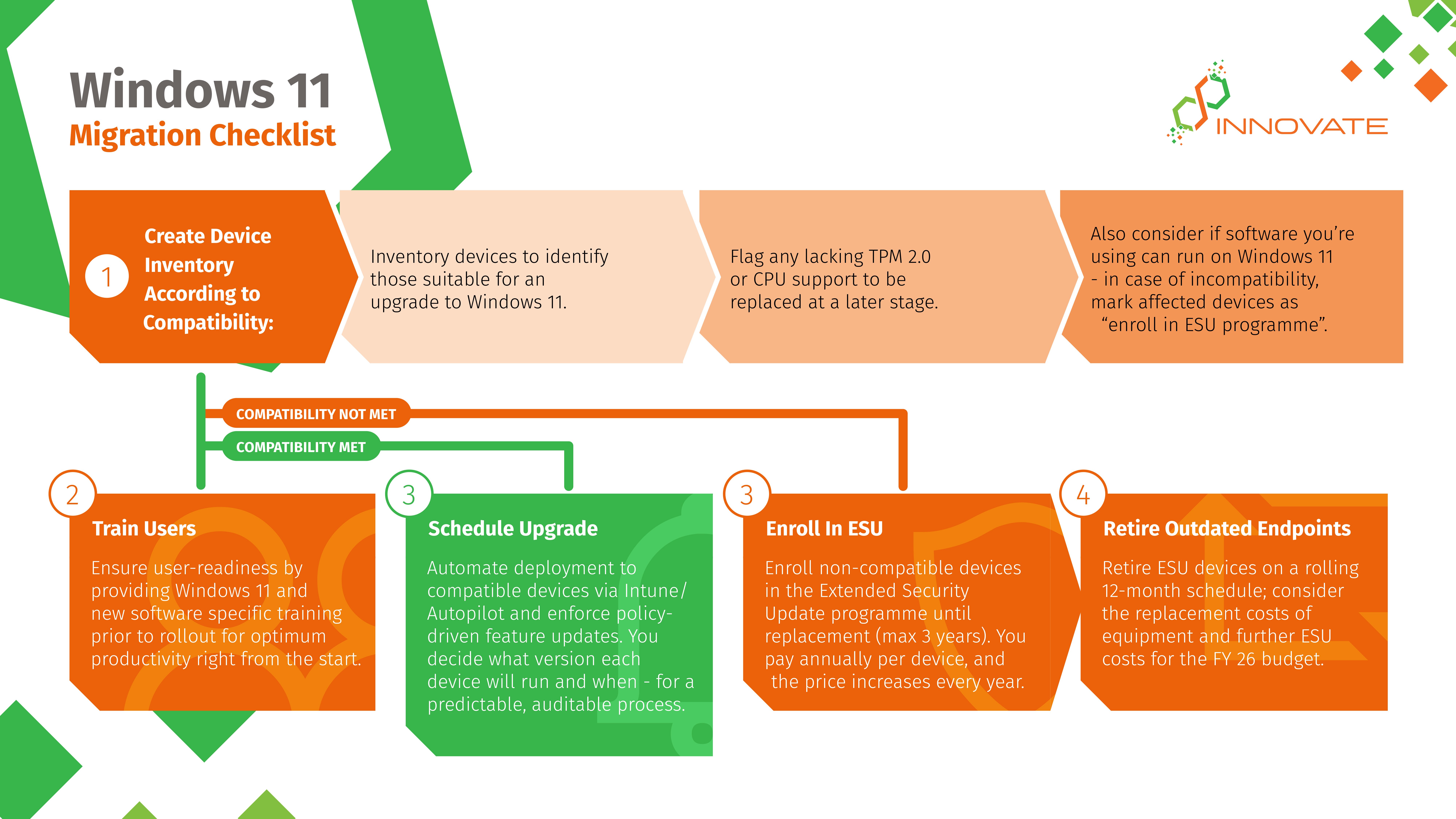
The Bottom Line
Paying ransom level fees for ESU to keep limping along on Windows 10 is, bluntly, a bad business decision. Move to Windows 11 and Microsoft 365 before 14 October 2025 and turn an inevitable chore into a security, productivity and cost efficiency win. Chances are, your hardware is already compatible and all that’s left to do is upgrade for free to Windows 11. Your board – and your cyber insurer – will thank you.